Im sorry this came late, but, now it's here, I hope this will help!
Alright! Here's a simple HTML Coding lesson that you guys can use for linking your own cliqis', image icons or even your own photos that you uploaded online!
The first HTML code that you will need is the one above. This code is used to enable your photos or animations to be displayed. You will of course need to have an online photo album such as photobucket.com for example or if you see a nice pic online, right click on its properties and copy its URL designation. Once you complete the code, paste it into your desired template, i.e. blogger, xanga or friendster and the image will be there!
The next HTML gibberish is a connecting link for your images. Simply said, when you have this coding attached to your image, you can hover your mouse over the image and by clicking it, you will be redirected to the page that you have encrypted into your code.
For this example, the you will be redirected to Edison's blog, whiteskyblue.blogspot.com
This is what the link will look like when you add the two codes together! Oh yes, do you see the red part on this link? This is to close the link for the entire code. Don't forget to add that!
Here are a few more useful basic HTML codings that I'll share with you guys!
:to bold your font
[I]Just The Clique![/I]
:To italicize your font
[U]Just The Clique![/U]
:To underline your font
[S]Just The Clique![/S]
:To strike out your font
[CENTER]Just The Clique![/CENTER]
:To centralize your font
Have Fun with it!
Please remember to change the brackets from [ ] to < > for the codes to work!
Instead of manually creating your own image link, you can visit our official photobucket account (i'll send the User Name & Password to your friendster asap) and simply copy the link!
Winston





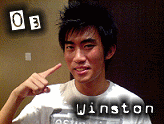


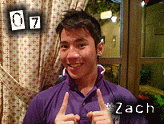

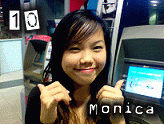

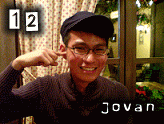

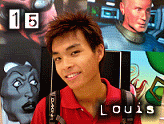
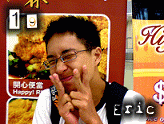











|